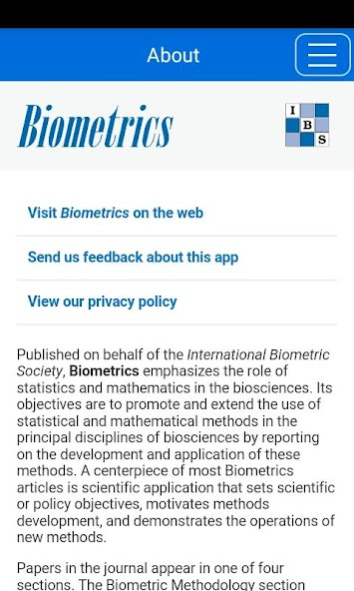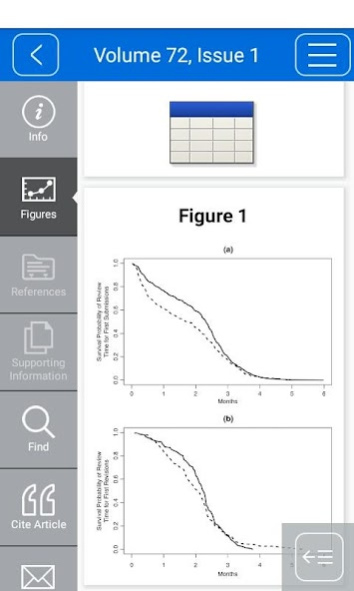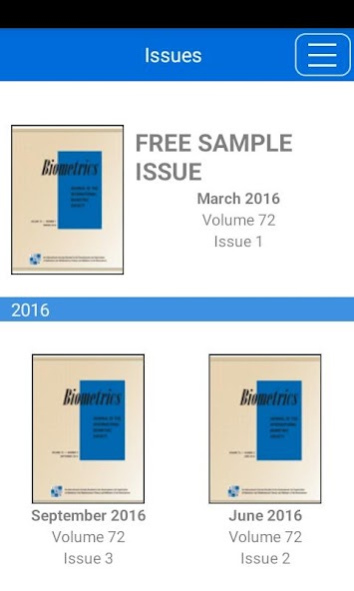Biometrics App 1.0.2135
Free Version
Publisher Description
Biometrics publishes papers that promote and extend the use of statistical and mathematical methods in the principal disciplines of biosciences by reporting on the development and application of these methods.
Papers in the journal appear in one of four sections. The Biometric Methodology section presents papers that focus on the development of new methods and results of use in the biosciences. The Biometric Practice section contains papers involving innovative applications of methods and providing practical contributions and guidance, biological insight, and/or significant new findings. Reader Reaction papers refer directly to articles previously published in the journal, and Letters to the Editors provide comments and suggestions on the journal and its content.
This is the official journal of the International Biometric Society.
The International Biometric Society is an international society promoting the development and application of statistical and mathematical theory and methods in the biosciences, including agriculture, biomedical science and public health, ecology, environmental sciences, forestry, and allied disciplines.
About Biometrics App
Biometrics App is a free app for Android published in the Newsgroup Clients list of apps, part of Communications.
The company that develops Biometrics App is John Wiley & Sons, Inc.. The latest version released by its developer is 1.0.2135.
To install Biometrics App on your Android device, just click the green Continue To App button above to start the installation process. The app is listed on our website since 2019-04-15 and was downloaded 4 times. We have already checked if the download link is safe, however for your own protection we recommend that you scan the downloaded app with your antivirus. Your antivirus may detect the Biometrics App as malware as malware if the download link to com.wiley.jas.biom is broken.
How to install Biometrics App on your Android device:
- Click on the Continue To App button on our website. This will redirect you to Google Play.
- Once the Biometrics App is shown in the Google Play listing of your Android device, you can start its download and installation. Tap on the Install button located below the search bar and to the right of the app icon.
- A pop-up window with the permissions required by Biometrics App will be shown. Click on Accept to continue the process.
- Biometrics App will be downloaded onto your device, displaying a progress. Once the download completes, the installation will start and you'll get a notification after the installation is finished.